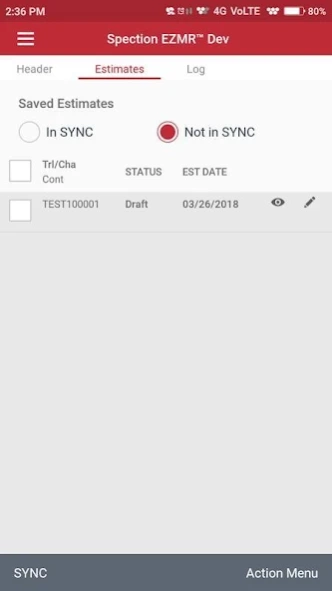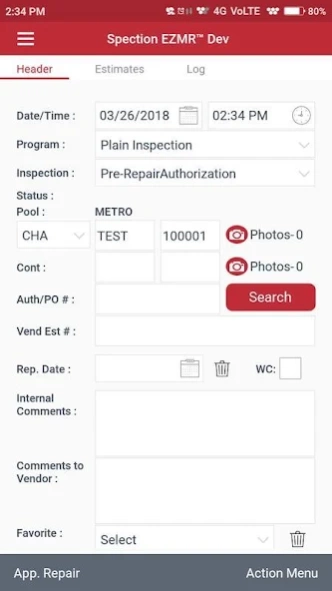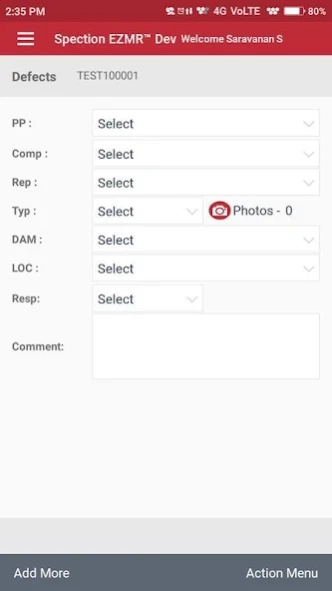CIS Test 5.8
Continue to app
Free Version
Publisher Description
CIS Test - Fleet/Truck Maintenance & Repair Software
Caliber Information Systems is an innovative company offering flexible and effective M&R services. Our systems are Mobile and Web‐based, including tools for documenting M&R estimates, gate interchanges, and Driver Vehicle Inspection Reports (DVIRs).
Caliber focuses on the Intermodal and trucking sectors of the Transportation Industry, specializing in equipment readiness technology and personnel support services. Our core strength is using our intermodal experience to develop services that meet our customer’s equipment management, cost control and regulatory compliance objectives. Our software applications are continuously enhanced to meet our customer’s changing business requirements.
Spection DCLI Dev is an Estimate/Inspection application that allows for the inspection of trailing equipment (Chassis, Container and Trailer) for documentation of defects and repair estimates. The application includes estimate mobile print and/or email. Also includes FMCSA, M&R Vendor Audit and Take‐off Tire Inspection functionality.
About CIS Test
CIS Test is a free app for Android published in the Recreation list of apps, part of Home & Hobby.
The company that develops CIS Test is Caliber Information Systems. The latest version released by its developer is 5.8.
To install CIS Test on your Android device, just click the green Continue To App button above to start the installation process. The app is listed on our website since 2020-11-19 and was downloaded 3 times. We have already checked if the download link is safe, however for your own protection we recommend that you scan the downloaded app with your antivirus. Your antivirus may detect the CIS Test as malware as malware if the download link to com.dbs.CISTest is broken.
How to install CIS Test on your Android device:
- Click on the Continue To App button on our website. This will redirect you to Google Play.
- Once the CIS Test is shown in the Google Play listing of your Android device, you can start its download and installation. Tap on the Install button located below the search bar and to the right of the app icon.
- A pop-up window with the permissions required by CIS Test will be shown. Click on Accept to continue the process.
- CIS Test will be downloaded onto your device, displaying a progress. Once the download completes, the installation will start and you'll get a notification after the installation is finished.